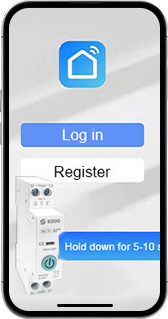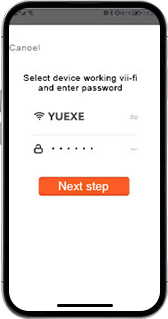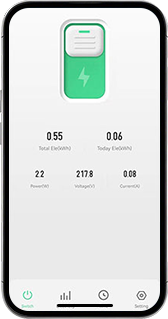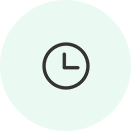












After powering on the device for the firsttime, hold down the power button for 5-10sto access the power distribution network.After the power distribution is successful.you can manually control the device usingthe power button

Connect it, you can monitor the usage of all home equipment, you can remote control.
timing control, make life more intelligent.
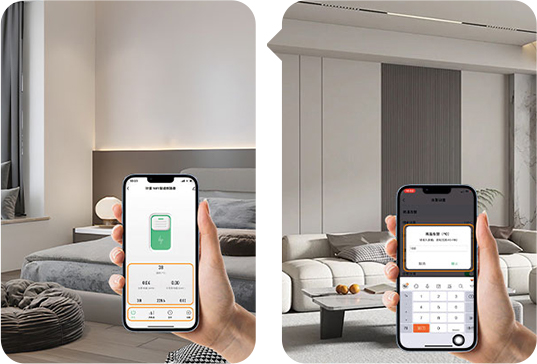
Set the switch status of different devices, and monitor the real-time power consumption of devices remotely
After setting the threshold, the alarm function will be automat-ically turned on, when the threshold is set, the switch trip pro-tection circuit is reached.

To connect the wire from the upper of theWiFi Din Rail Switch, the live wire connect to theLpole, and the neutral wire connect to the N pole.please make sure that the wiring is correct andstrongWiFi signal.